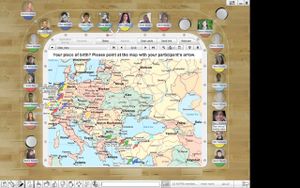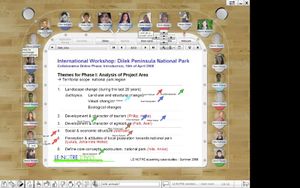Virtual Team Room
Jump to navigation
Jump to search
How to access VITERO
If you want to take part in a virtual session you need to be registered for the LE:NOTRE Members Room. This is done by the seminar coordinator, please contact him/her per e-mail. You will receive a notice with all relevant information for your first session.
Please read the Vitero Client Requirements for more information.
--> Back to Seminar Overview
--> Back to Course Schedule