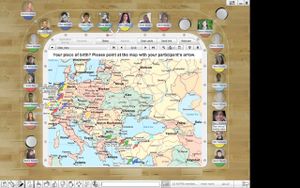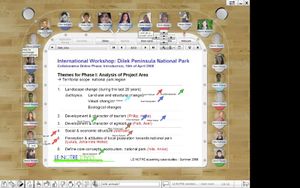Virtual Team Room: Difference between revisions
Jump to navigation
Jump to search
No edit summary |
|||
| (2 intermediate revisions by the same user not shown) | |||
| Line 1: | Line 1: | ||
[[image:Tour-de-table.jpg|thumb|crop=right10%;left15%;top5%;bottom20%|First session in the virtual team room: participants introduce themselves and indicate where they are from]] | [[image:Tour-de-table.jpg|thumb|crop=right10%;left15%;top5%;bottom20%|First session in the virtual team room: participants introduce themselves and indicate where they are from]] | ||
[[image:Selecting_themes.JPG|thumb|crop=right10%;left15%;top5%;bottom20%|Students select themes in the first online session]] | [[image:Selecting_themes.JPG|thumb|crop=right10%;left15%;top5%;bottom20%|Students select themes in the first online session]] | ||
== How to access VITERO == | == How to access VITERO == | ||
| Line 7: | Line 6: | ||
If you want to take part in a virtual session you need to be registered for the LE:NOTRE Members Room. This is done by the seminar coordinator, please contact him/her per e-mail. You will receive a notice with all relevant information for your first session. | If you want to take part in a virtual session you need to be registered for the LE:NOTRE Members Room. This is done by the seminar coordinator, please contact him/her per e-mail. You will receive a notice with all relevant information for your first session. | ||
Please read the [http://www.vitero.de/cms/upload/files/ | Please read the [http://www.vitero.de/cms/upload/files/vitero_system_requirements_client.pdf Vitero Client Requirements] for more information. | ||
Latest revision as of 15:37, 20 December 2008
How to access VITERO
If you want to take part in a virtual session you need to be registered for the LE:NOTRE Members Room. This is done by the seminar coordinator, please contact him/her per e-mail. You will receive a notice with all relevant information for your first session.
Please read the Vitero Client Requirements for more information.
--> Back to Seminar Overview
--> Back to Course Schedule